Introduction
Creating a Total War game in Unreal Engine is an exhilarating endeavor that blends strategic gameplay with rich visual storytelling. This guide will take you through the essential steps needed to bring your vision to life using Unreal Engine, from understanding its basics to developing complex game mechanics.
Understanding the Basics of Unreal Engine
Before diving into development, it’s crucial to get acquainted with Unreal Engine’s fundamentals. This powerful game engine is equipped with versatile tools that cater to both novice developers and seasoned professionals alike. With its rich feature set, Unreal Engine allows developers to create visually stunning environments and engaging gameplay mechanics that can captivate players for hours on end.
Key Features of Unreal Engine
Unreal Engine is known for its high-quality graphics, versatile Blueprints visual scripting system, and robust asset management. The engine offers:
- Real-time rendering for immediate feedback on changes.
- A massive library of pre-built assets and templates.
- Support for both 2D and 3D game development.
- An active community and extensive documentation for support.
These features not only streamline the development process but also enhance the final product’s quality, crucial for a strategy-heavy game like Total War. The engine’s advanced rendering capabilities enable developers to create lifelike environments that can dynamically change based on player actions, which is essential for maintaining immersion in a strategy game where every decision counts. Moreover, the Blueprint system allows for rapid prototyping, enabling developers to test ideas quickly without deep programming knowledge, making it accessible for those who are just starting out.
Navigating the Unreal Engine Interface
The Unreal Engine interface can be overwhelming at first, but understanding its layout will ensure a smoother workflow. Key elements include:
- The **Viewport**: Where you visually build and modify your game environment.
- The **Content Browser**: For managing your assets.
- The **Toolbar**: Offers quick access to essential functions like saving your project and launching the game.
Getting comfortable with these components is the first step in making your Total War game truly immersive. Additionally, the **Details Panel** provides context-sensitive information about selected objects, allowing developers to tweak properties and behaviors on the fly. Familiarizing yourself with keyboard shortcuts can also significantly enhance your efficiency, enabling you to navigate the interface with greater ease. As you explore the interface, consider experimenting with the various layouts available, as customizing your workspace can lead to a more personalized and productive development experience.
Planning Your Total War Game
Once you have a basic understanding of the engine, it’s time to lay the groundwork for your game. Planning is vital in ensuring the development process remains organized and focused on your goals.
Defining Your Game’s Objectives
Start by outlining the core objectives of your Total War game. What do you want players to experience? Consider these aspects:
- Types of conflicts (e.g., real-time strategy or turn-based).
- Victory conditions and how they are achieved.
- Overall story arc and player engagement mechanisms.
Establishing clear objectives will guide your development and help shape your game’s narrative.
Sketching Out Your Game’s Map
The map is a cornerstone in a Total War game. Sketching out a rough layout will assist in visualizing the game world. Consider the following when designing your map:
- Identify regions and territories, ensuring they reflect strategic importance.
- Plan for resource locations and how they impact gameplay.
- Incorporate varied landscapes to provide tactical advantages and diverse visual experiences.
A well-designed map can enhance both the mechanics and the immersion of your game.
Building Your Game’s Environment
After your planning stage, you will start constructing your game’s physical environment. This involves creating terrain and adding unique structures that define your game’s world.
Creating Terrain in Unreal Engine
Unreal Engine offers various tools for terrain creation, allowing you to sculpt and paint landscapes. Utilize features such as:
- The **Landscape Tool** for sculpting elevations and valleys.
- Material painting to add texture and detail to terrains.
- Vegetation tools to populate your world with foliage.
The use of realistic terrains can significantly improve the game’s visual appeal and contribute to strategic gameplay.
Designing Structures and Landmarks
Structures, such as castles and towns, play a critical role in a Total War game. You can create them in Unreal Engine or import pre-made assets. Key design considerations include:
- Functionality – make sure each structure supports gameplay mechanics.
- Aesthetic coherence that fits your game world theme.
- Placement, ensuring they enhance strategic gameplay.
By integrating unique landmarks, you will enrich the player’s exploration and strategic options.
Developing Game Mechanics
With the environment established, it’s time to develop the game mechanics that will bring your Total War game to life.
Implementing Player Controls
Player controls are crucial for ensuring a smooth gameplay experience. You can leverage Unreal Engine’s Blueprint system to create responsive controls. Focus on:
- Clear and intuitive user interfaces.
- Responsive commands for smooth navigation and interaction.
- Robust feedback systems that keep players informed of their actions.
A good control system will make your game feel polished and engaging.
Setting Up AI Opponents
A significant challenge in developing a strategy game is creating intelligent AI. Using Unreal Engine’s AI features, you can program behaviors for your opponents. Consider these aspects:
- Setting strategic goals for your AI units.
- Implementing decision-making processes that mimic player strategies.
- Testing AI performance in combat scenarios to ensure challenging gameplay.
Well-designed AI can elevate the gameplay experience, providing players with challenging and unpredictable opponents.

Creating Units and Characters
The final phase involves designing the units and characters that will bring your Total War game to life.
Designing Character Models
Design each character to reflect the game’s theme and narrative. Use Unreal Engine’s modeling tools to create intricate details. Important considerations include:
- Variety among unit types to reinforce strategies.
- Art styles that align with the game’s aesthetics.
- Animation quality to ensure fluid movement and interaction.
Characters are the heart of your game; vibrant designs can enhance storytelling and player investment.
Programming Unit Behaviors
Finally, integrating unit behaviors will allow for dynamic interactions during gameplay. Use Unreal Engine’s scripting capabilities to achieve:
- Unit commands that respond accurately to player inputs.
- Behavior trees for complex unit actions and reactions.
- Animations for attack, defense, and morale effects.
By carefully programming unit behaviors, you’ll create an engaging player experience that feels both realistic and strategic.
Conclusion
Creating a Total War game in Unreal Engine involves a comprehensive process from understanding the engine to intricate mechanics. By following this guide, you can structure your development journey and work towards crafting an engaging and immersive game.
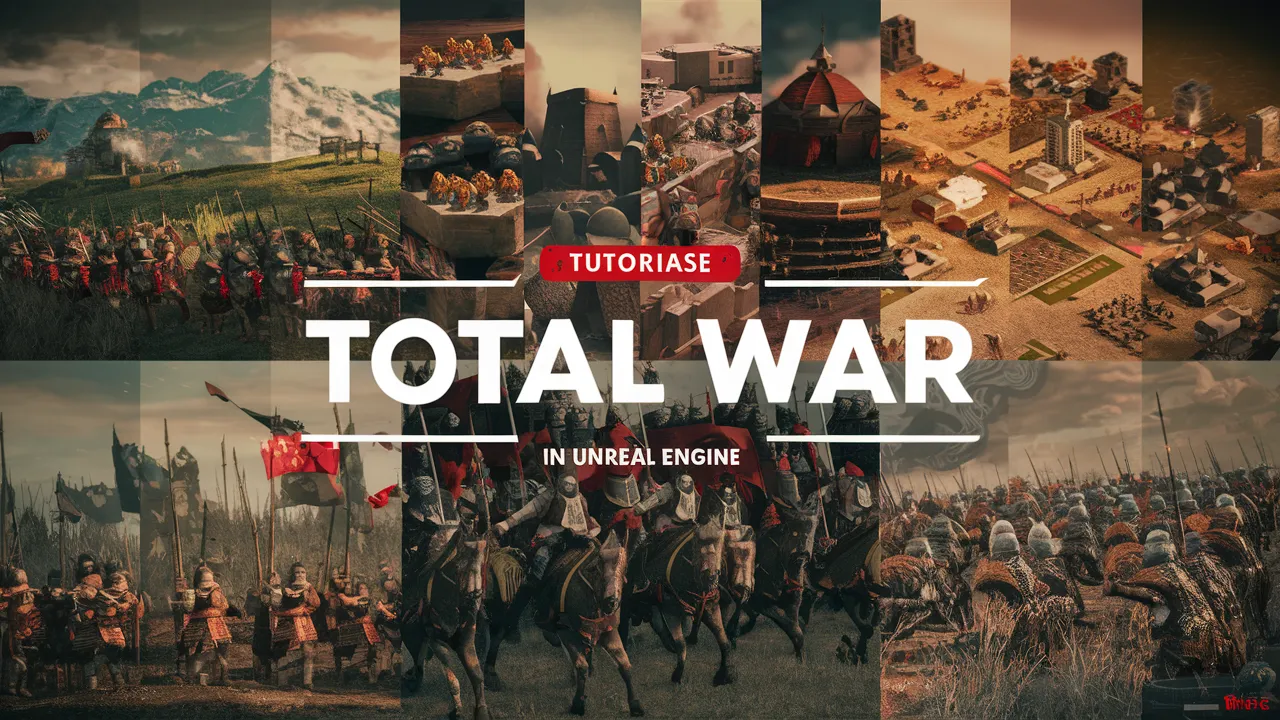
Leave a Reply